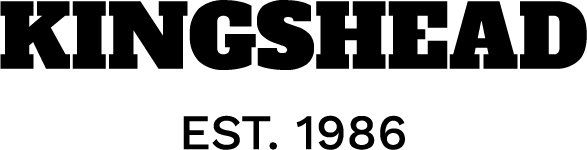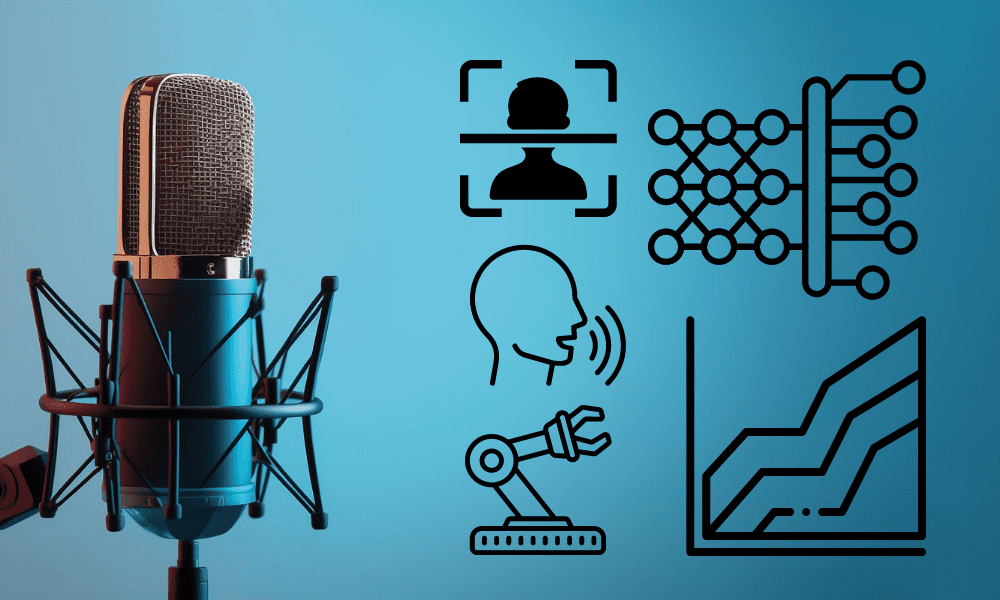As all people involved in it will tell you, doing procurement for your business is a complex and tricky process.
Why is this?
Three typical concerns that always arise for businesses doing procurement are –
- Finding the Right Suppliers: Just like finding the perfect pair of shoes or the perfect laptop for you, finding reliable suppliers who meet your quality, price, and delivery needs can be tough.
- Managing Costs: Procurement involves juggling various costs from raw materials to shipping fees. Also, as procurement scales in your business, the costs of running a procurement team also increases.
- Manual Processes: A lot of repetitive and operational tasks are involved which are prone to delays, inefficiencies and errors.
An ERP (Enterprise Resource Planning) software is a platform that integrates and possibly automates various functions of a business or a process into one well packaged solution. It brings together all your different business activities—like finance, inventory, and HR – into one interconnected system.
ERPs for Procurement
If your business uses an ERP, you might be aware that most well rounded ERPs today provide a dedicated module to facilitate, organize and centralize most procurement processes.
Examples of ERPs that provide procurement modules –
- SAP S/4HANA
- Oracle ERP Cloud
- Microsoft Dynamics 365
- Infor CloudSuite
- Epicor ERP
This means that most processes that come under procurement like
- supplier onboarding,
- contracts,
- inventory management,
- purchase order creation,
- invoice processing,
can be handled via the right ERP module.
This digitized ecosystem ensures that finding and onboarding the right suppliers is seamless, managing costs is easier due to complete spend visibility and manual effort is reduced by employing few automations.
ERPs for procurement automation
Today, artificial intelligence and workflow automation have paved the way for complete automation of the procure-to-pay process.
Dedicated procurement automation software like Nanonets employ these to streamline the procurement process, leading to –
- automation of manual tasks
- errors and delays associated with manual processes are removed.
- cost savings arise as software fees is drastically lesser than manual labor costs.
- better approval processes
- automated expense policy enforced in the workflow
- real time accurate analytics
- better supplier performance management
- better spend visibility
Any procurement automation software today offers ready to use integrations that integrate with your ERP to ensure a seamless procurement workflow.
While procurement modules of ERPs themselves have some features for automation, these features are unable to facilitate complete automation of the procure-to-pay process. How so?
- Complexity of Integration: Many ERPs require manual data entry or intervention at various stages, such as during invoice reconciliation or purchase order approval, which disrupts the seamless automation flow.
- Customization Needs: Your business might have unique workflows (eg. vendor specific workflows) that can’t be set up using standard ERP functionalities, and asking for customizations there is always costly.
- Approval Processes: While ERPs facilitate approval workflows, lack of customization and flexibility in handling complex approval hierarchies is a problem. Also, implementing your expense policy is a pain.
- Manual Data Entry: Many ERPs lack advanced OCR capabilities for capturing invoice data, leading to manual data entry and processing delays.
- Invoice Matching: Legacy ERP systems can’t perform 3 way matching.
To achieve complete automation of the procure-to-pay process, businesses need to complement ERP systems with a procurement automation software. This partnership ensures complete procurement automation.
Do you need ERP in Procurement?
Businesses operating at a smaller scale might not see the need to invest in ERP procurement modules, which is fair.
Directly using a procurement automation software is the best bet in such cases. Here’s why –
- Procurement module of an ERP would typically be quite expensive compared to a procurement automation software subscription. Many of these software have flexible pricing plans that scale with your business ops.
- Your procurement automation software can still integrate with your ERP modules like finance, inventory management, etc.
- Implementing a procurement automation tool is often much quicker and simpler than deploying an entire ERP module. This means you can start seeing the benefits of automation almost immediately.
- Ongoing support and regular updates can be a huge advantage for smaller businesses who don’t have extensive IT resources themselves.
What does Procurement Automation look like?
Here’s how a procurement automation software like Nanonets can transform your workflow –
Purchase Request: Employees can easily submit purchase requests electronically through the Nanonets portal.
Purchase Order Creation: Nanonets streamlines the process by automatically generating a purchase order (PO) based on the request details.
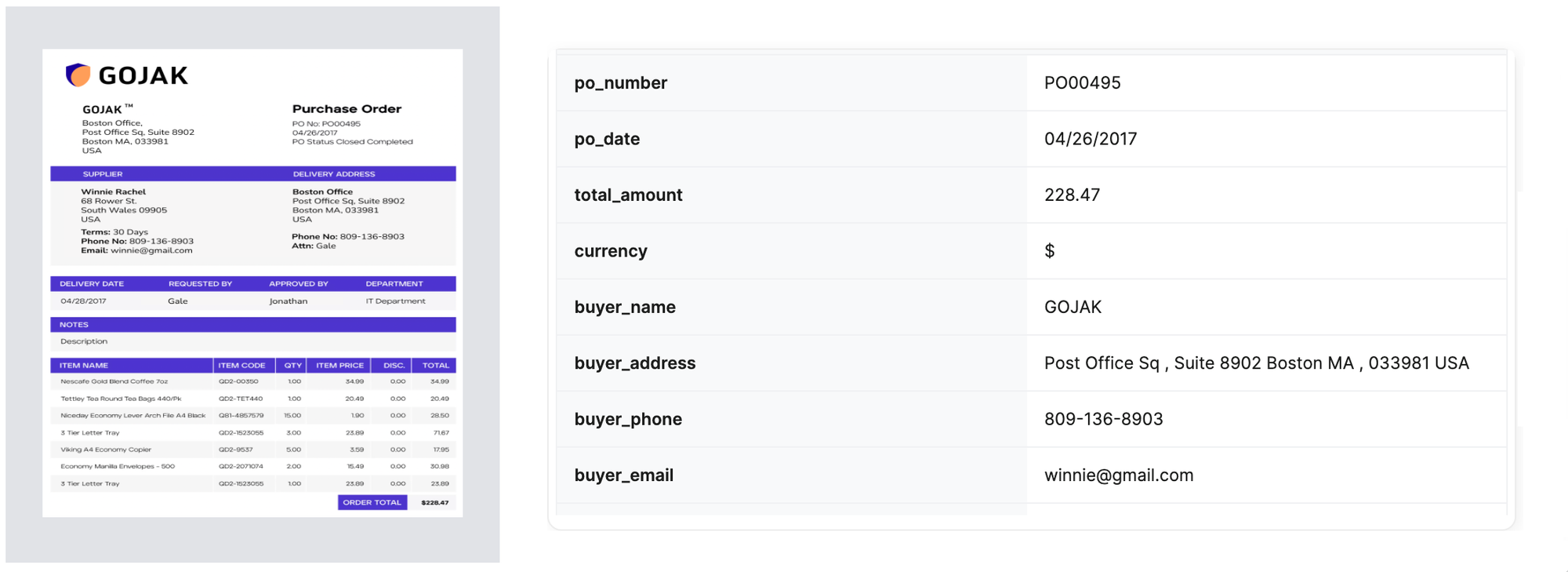
Purchase Order Approval: Within Nanonets, the PO goes through an automated approval workflow. You have the option to set predefined rules and conditional checks to ensure consistency, reduce errors, and prevent unauthorized spending.

You’ll receive approval notifications which can be easily managed in popular communication tools like Slack and Microsoft Teams. These notifications even include direct Calls to Action (CTAs), making the process straightforward and helping you make quick decisions.

Purchase Order Dispatch: Once approved, the system automatically sends the PO to the supplier through integrated email or a supplier portal like SAP Ariba or Coupa.
.png)
Goods or Services Delivery: The supplier processes the order and updates the delivery status in their portal, which syncs with Nanonets.
Invoice Data Capture and Matching: Nanonets automatically extracts data from invoices, purchase orders, and delivery notes, reducing manual entry and errors.
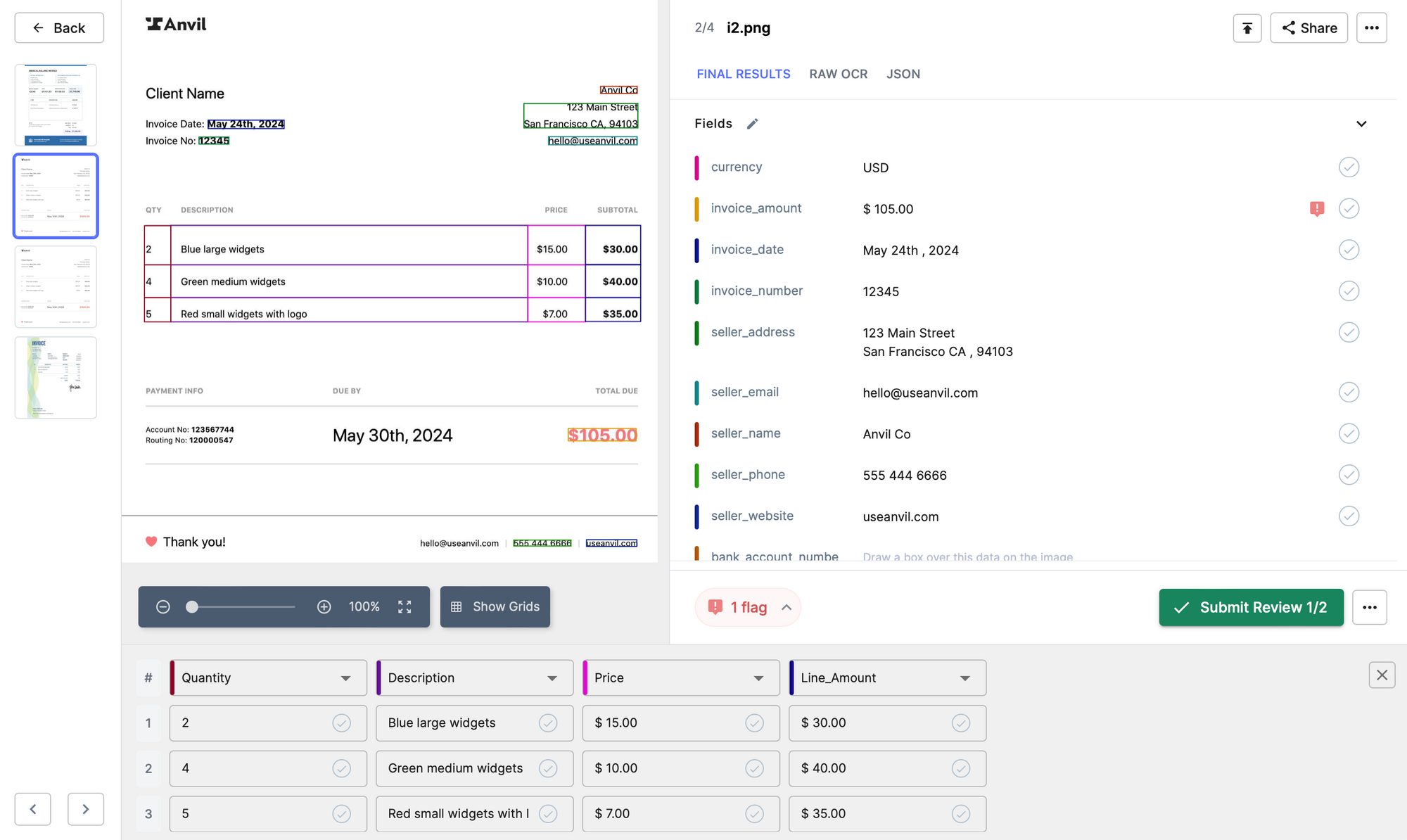
To ensure accuracy, automated three-way matching is performed by comparing invoices, purchase orders, and delivery notes before processing payments.

Payment Processing: With Nanonets, you can enjoy seamless payment processes, ensuring all transactions are completed efficiently and on time.
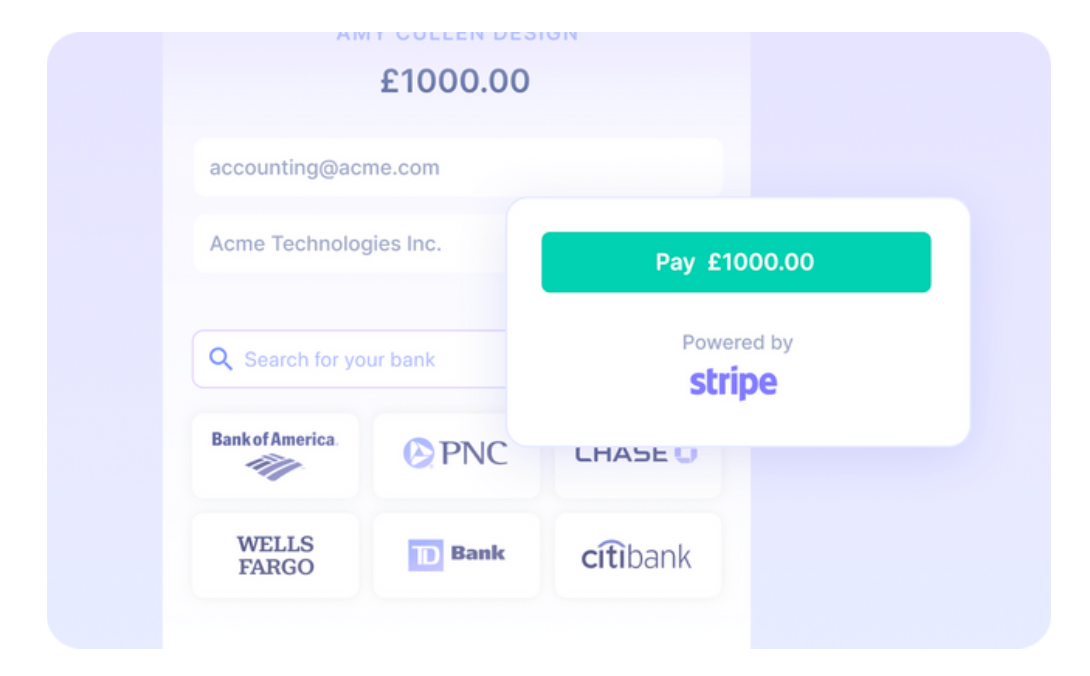
Integration with ERP/Accounting Software: Nanonets seamlessly integrates with various ERP and accounting systems, providing a unified procurement and financial data management experience.

By automating your procurement workflow with Nanonets, businesses can ensure seamless data flow across various applications, reduce manual errors, save money and enhance overall efficiency of their procurement cycle.