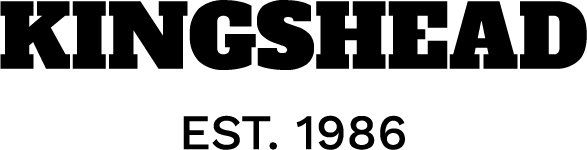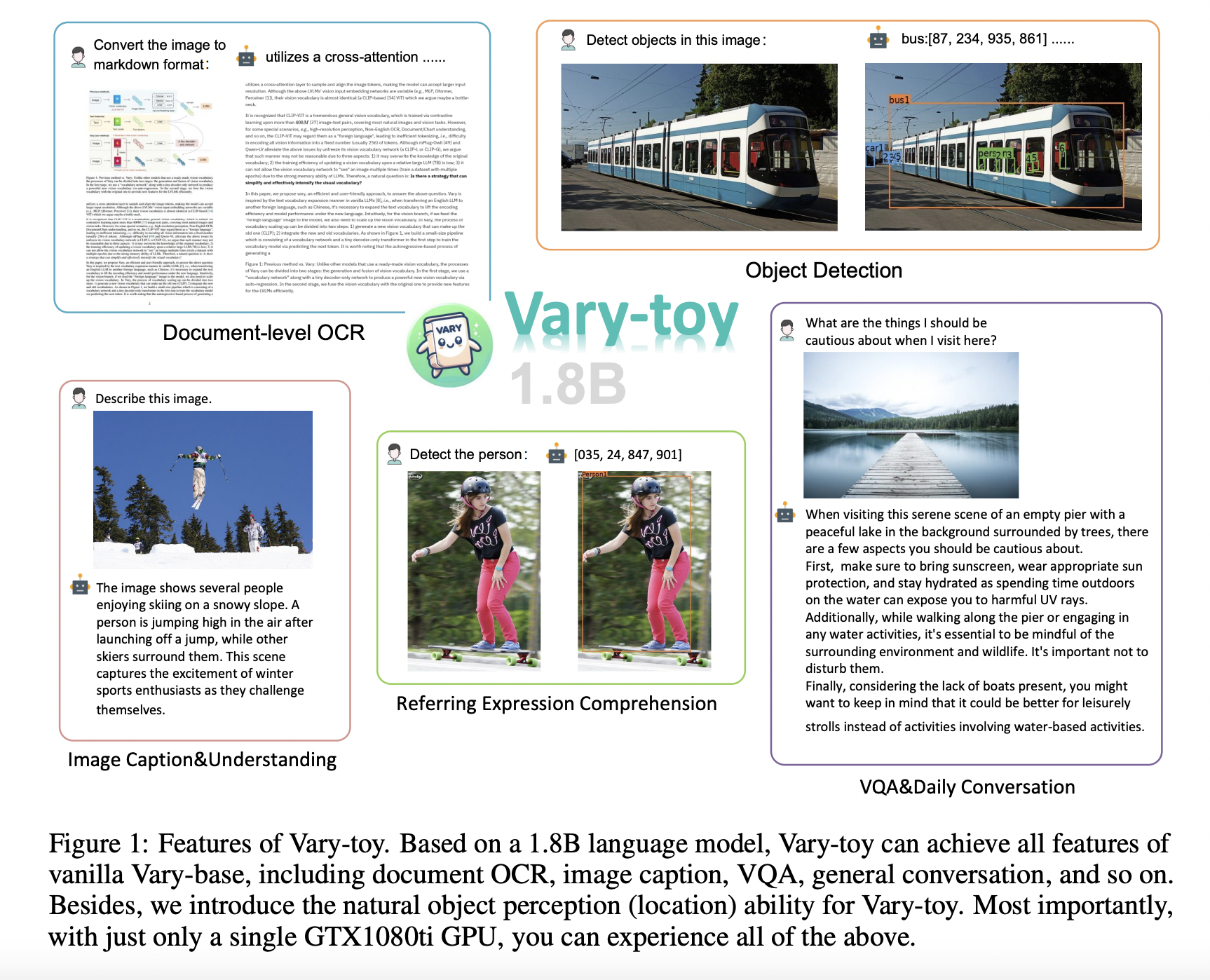Are hidden expenses in your invoice processing activities adding to your costs?
The cost of processing an invoice is one of the most efficient ways to identify your accounts payable team’s efficiency. Reducing this number is a critical step to improve the health of the overall invoice processing workflow.
According to the American Productivity & Quality Center (APQC):
💡
The cost to process an invoice now ranges from $1.77 for top performers (companies in 25th percentile) to as high as $10.89 for bottom performers (companies in 75th percentile) in 2023
This wide gap emphasizes the impact of automation and optimized processes on lowering invoice processing costs.
In contrast, just a few years ago, this range was $2.00 to $9.00 per invoice. This improvement most likely points to the rising adoption of automation and smart technologies in business processes.
So, what exactly contributes to the cost of processing invoices, and how can businesses further reduce these expenses?
What factors affect the cost of processing an invoice?
Calculating the cost of invoice processing requires you to look into everything involved in the activity. This includes everything from the number of hours the accounts payable team spends on processing invoices to noting all the resources that go into completing the process.
Here are some of the major factors that affect invoice processing costs:
Employee resource costs
The most apparent input in the calculation is how many people in your business work on processing invoices and how many hours they spend on it.
First, take note of all employees that work on invoice processing. This would include the accounts payable clerks, accounting managers, controllers, and perhaps even the CFO.
Calculate their hourly rates and the time spent on processing invoices to understand the total labor costs incurred.
Cost of supplies
This primarily applies to businesses that still deal with paper invoices. Supplies used in invoice processing activities include paper, printers, envelopes, stamps, ink, etc.
For businesses that work digitally, cost of supplies could include hardware like scanners, computers, laptops, etc., and any expenses that may go into the maintenance of this equipment.
Infrastructure costs
Companies that work with digital invoices may invest in software like enterprise resource planning (ERP) platforms, accounts payable software, payment processors, and even fraud detection software.
Often, these software products work on a subscription basis, so these costs would be recurring in nature and need to be accounted for.
Hidden costs
Hidden costs include costs that may not seem so significant. This includes the cost of mailing checks, printing copies, and even transaction fees for various payments like checks, credit cards, and wire transfers.
Hidden costs may also include those incurred due to mistakes in invoice capture during processing that would lead to additional labor and time spent on the activities.
For instance, if there’s an error in an invoice processing, the whole process will need to be repeated and could also bring in late fees charged by the vendor.
Such delays and inaccuracies often lead to extra work in rectifying errors, additional labor, and late payment fees, which can increase the cost by up to 20%.
How to reduce the cost of processing an invoice?
Reducing invoice processing costs would require holistic optimisation across all contributing factors covered above.
However here are some surefire ways that would help reduce your business’ invoice processing costs:
Electronic invoicing
Moving your business’s invoicing activities to digital solutions will help save the costs of using physical copies. It can reduce the need for printing and mailing, and it could lead to faster processing times.
Additionally, e-invoicing makes it easy to track and manage invoices.
Automated invoice processing
Automating invoice processing has many benefits for businesses, including reduced labor and time costs, faster payments, reduced manual intervention, and more control over invoice processing.
Invoice processing and AP automation software like Nanonets can help streamline your invoice processing workflows. Such software can also integrate with your organization’s existing accounting and ERP systems, enabling smooth data exchange and synchronization.
💡
Companies that fully automate their accounts payable process can reduce costs by 81% compared to those that rely on manual invoicing.
Streamlining approval process
Reducing invoice processing costs would require streamlining every part of the operation, specifically focusing on the approval process.
Mapping the entire AP approval process would highlight potential bottlenecks, redundant workflows, and other opportunities for improvement. Refining the approval process would eliminate such inefficiencies and optimise/reorganise the overall approval workflow – which will ultimately bring down invoice processing costs.
Tracking and benchmarking invoice processing costs
Once you’ve implemented these cost-saving measures, tracking and benchmarking your performance is crucial for continuous improvement. Key Performance Indicators (KPIs) you should monitor include:
- Cost per invoice: Benchmark your cost per invoice against industry standards.
- Approval cycle: Track how long it takes from receiving an invoice to payment.
- Error rate: Calculate your data accuracy and monitor the percentage of invoices requiring rework due to errors.
Regularly assess these metrics and compare them to industry benchmarks. Refining your processes further will ensure ongoing savings.
ROI calculator for invoice automation
Annual number of invoices processed:
Current cost per invoice ($):
Number of AP clerks post-implementation (optional):
Notes and assumptions (click to expand)
- The manual processing cost per invoice ranges from $15 to $40
- According to salary data, an AP clerk’s average annual salary varies between $40,766 and $50,080.
- Nanonets’ PRO Plan is offered at a fixed rate of $999 per month for each model, which includes processing up to 10,000 pages.
- There is an additional charge of $0.10 for each page processed beyond the initial 10,000 pages included in the PRO Plan.
- According to feedback from our customers, the solution can reduce the turnaround time for manual invoice processing by up to 90%. This significant reduction in processing time is not included in the cost savings calculation to keep the computation straightforward.
- Employing a dedicated AP clerk to manage the Nanonets system is optional, depending on the company’s size, policies, and volume of invoices.
- The cost savings we’ve calculated are only based on the differences in processing costs between the manual method and Nanonets AP automation. And it doesn’t consider any potential decrease in turnaround time or clerical work hours.
- Nanonets also offers a pay-as-you-go model where the first 500 pages are free, then $0.3/page afterward. This model can be more cost-effective for smaller businesses or those with lower document processing volumes.
Lessons learned
Businesses cannot ignore the impact of hidden expenses that add to the cost of processing invoices. Businesses must implement strategic measures to tackle these costs head-on and free up valuable resources. Even small improvements across processes will add up significantly over time.
Integrating an AP automation software in your existing AP workflow is often a good place to start. Removing manual processes often results in a marked reduction in errors, improved approval workflows and a lot of time saved.