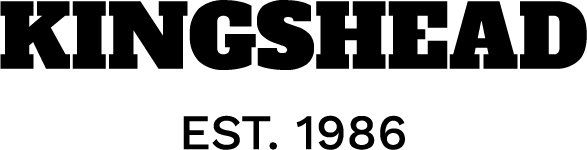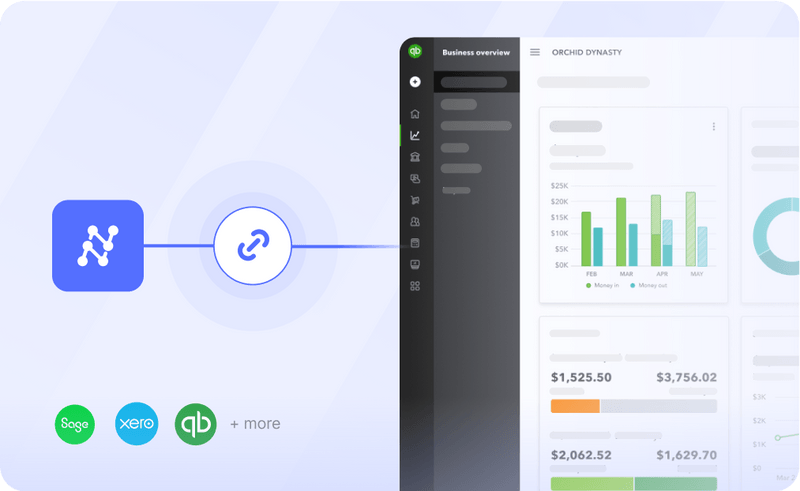Month-end close is a widely accepted accounting standard that is aimed at keeping an accurate set of financial records and detecting errors/fraud. It involves recording, reviewing, and reconciling records at the end of every month.
Month-end reconciliation is the most important part of the month-end close process. It’s a crucial step to ensure that you prepare an accurate set of statements for financial reporting, planning, and tax compliance.
Closes can be quite stressful as the general turnaround time is <1 week, while you just have 2-3 days to reconcile all your accounts. This can be streamlined by preparing a checklist, applying best practices, and automating tasks using reconciliation software. Read to learn more:
Month-End Account Reconciliation
Reconciliation is the process of matching the company’s general ledger with payments and deposits recorded in documents like bank statements, credit card statements, or invoices. Each transaction in the general ledger is reviewed and matched with a corresponding transaction in the actual bank statement.
If the balance in both statements matches and all the transactions are accounted for, we can consider the statement reconciled. Once reconciled, an account is marked “closed” for the month, indicating that we no longer need to make any changes to records before the ending date. However, balances generally do not match; they have to be adjusted due to accounting errors, banking errors, and refunds. Here is how you can do monthly reconciliation.
How to do monthly account reconciliation?
The key steps to monthly reconciliation are:
- Reconciliation Tool: The first step is to decide how you will do your reconciliation process. Reconciliation can be done through Excel, ERPs like QuickBooks, or reconciliation software. While Excel is a free and easy option, it can be quite cumbersome if you deal with a high volume of transactions. You can read more about how to choose the right option for you in the next section!
- Data-collection: You must collect your financial documents like general ledger, balance sheet, bank statements, invoices, receipts, etc. This depends on the type of work that your company is dealing with.
- Matching: For manual transaction matching, sort transactions by account, transaction type (first deposits, then payments), and date. Now find the corresponding type in your bank statement and mark them as reconciled or “not found.”
- Prepare Reconciliation statement: Prepare a bank reconciliation statement that accounts for outstanding transactions. You would need to adjust your bank and ledger due to:
- Accounting errors: Missed records of transactions and a mismatch in numbers have to be adjusted in the general ledger. A common example is bank charges like fees or interest earned are missed in the records.
- Banking errors: Checks or ACH transfers are recorded on dates different from the processing date. This can lead to a date mismatch. There could also be errors made in the bank statement that need to be adjusted.
- Refunds: Bank transactions can be refunded, or your deposits can be withheld due to disputes. This has to be accounted for in your general ledger.
Once you finish your reconciliation, you can send your record and statement for review.
How long does month-end reconciliation take?
The time taken depends on your team, process, volume, tools, document type, and complexity. The medium monthly close time is 6.4 days, as per the CFO.com survey. Note: This includes reviewing and creating the report in the required format; you can be expected to have a reconciled statement in 2-3 days.
The main cause of delay is that most of the process is still done manually, which wastes too much employee time.
This can be easily reduced by using AI automation to save time and cost for your team. Let’s see how you can streamline this process:
How to simplify month-end reconciliation?
If you are still on manual processing, here are some tips that can streamline the process for you:
- Mark Payments & deposits: Regularly record all the incoming and outgoing transactions with details like transaction ID, date, amount, and party. Waiting till the end of the month to do data entry can cost you a lot of time. Tools like Nanonets automatically extract relevant data from your email or ERP and categorize them.
- Frequent reconciliation: Monthly reconciliations are part of an old process where businesses had to wait till the end of the month to receive their bank statements through the mail. With online statements, you can do the reconciliation process daily or weekly. Nanonets allow for instant reconciliation to save you from a daily headache.
- Excel formulas and template: If you prefer to use Excel, using formulas will help you quickly reconcile your statement. You can check out this free bank reconciliation template.
Automate monthly reconciliation:
Reconciling manually in Excel is not viable if you have a high volume of transactions or work with a small team. It adds further strain, leading to missing important details or deadlines. Automation software like Nanonets can help revolutionize your reconciliation; here is how:
Automate fraud detection, bank reconciliations, or accounting processes with a ready-to-use custom workflow.
- All-in-one app: Automatically sync data from your existing applications like QuickBooks, Xero, Gmail, or your bank website. This will enable consolidating all your financial statements and processes under one roof. Resulting in increased transparency for you and your team.
- Save Time: With Nanonets, reconciliation can be done weekly, daily, or even instantly. This helps save your team time from the manual work and allows your finance team to produce better reporting and insights.
- Save Cost: Match your transactions through Gen-AI and implement your business logic using no-code workflows to flag any irregularities. This will help quickly detect any errors/frauds and help safeguard your company.
- Simplify Compliance: Teams can often face a challenge in preparing GAAP-adjusted financials in time for reporting. You can set up rules to make the adjustments in-app through workflow blocks.`
If you want to automate your month-end reconciliation process, set up a demo call with our experts to automate your workflows using Nanonets.